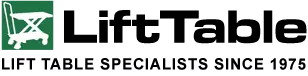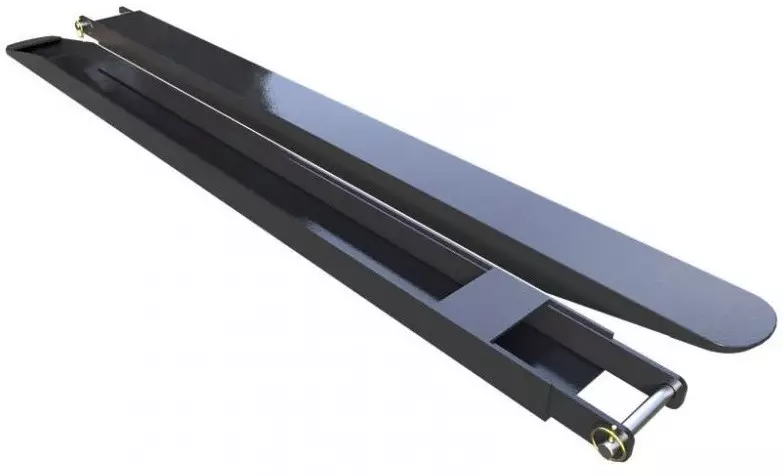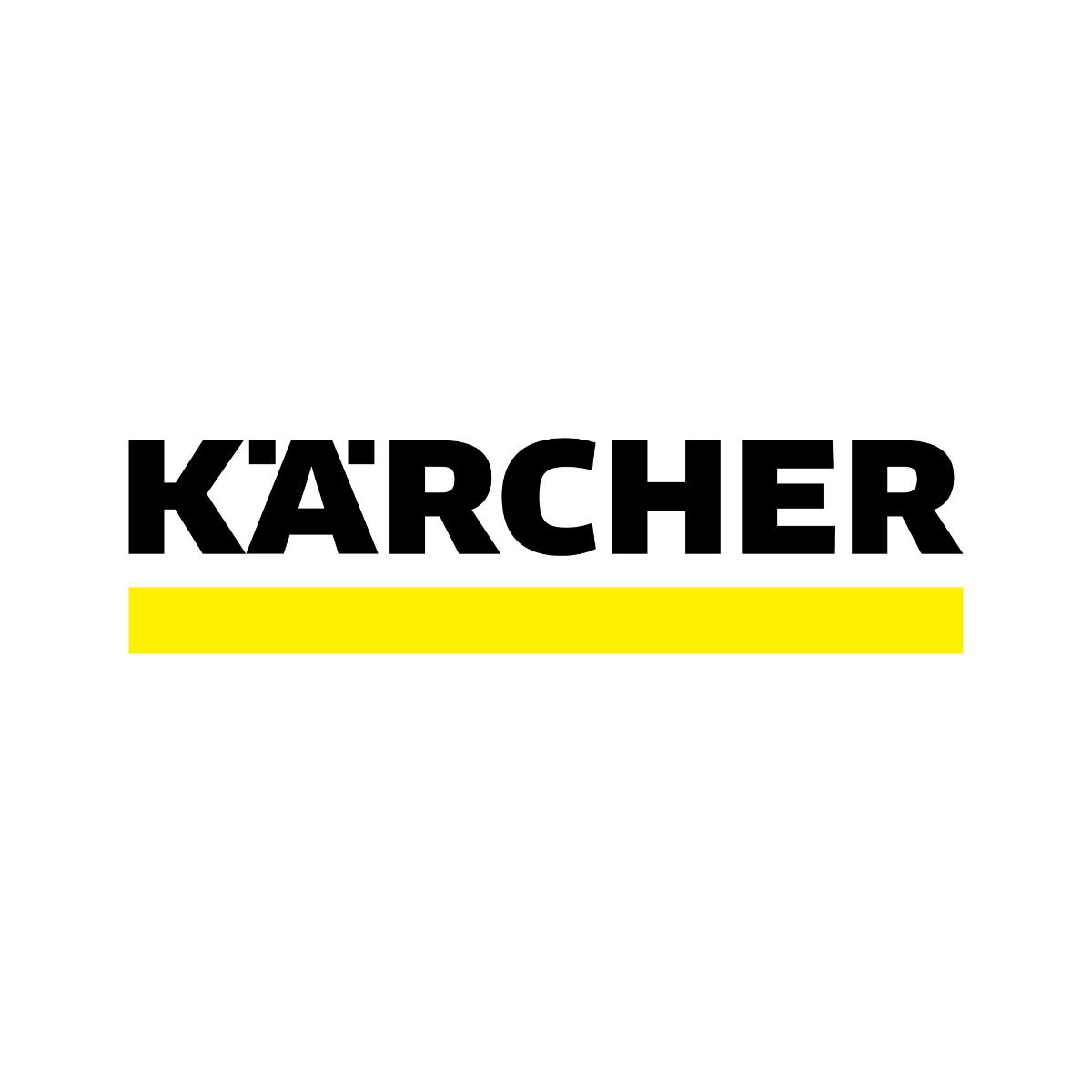Quick Start guide to using our CWSC Weight Indicator Pallet Truck.
NOTE: This is a short guide based upon our own knowledge and experience of using the CWSC Weight Indicator Pallet Truck; and is not intended to replace of correct any information in the guide itself (see guide attached).
Zeroing/resetting/calibrating the CWSC Weight Indicator Pallet Truck
Firstly, you need to zero/calibrate the scale, this needs to be done on a level surface with the pallet truck raised to a level where the spirit level (see side of pallet truck) is central.
If the scale does not read 0, then it may display a minus figure; if this is the case, simply press the button labelled “Zero/Reset”, for approx. 5-10 seconds or until the display reads “0”.
Lastly check the accuracy of the scale by using a known weight.
Bear in mind that the CWSC is a Weight Indicator Pallet Truck (thus it gives an indication of weight with an approx. 20kg degree of accuracy, and goes up/down in increments of 5kg); unlike one of the highly accurate scales that we have in our range (see link below).
https://www.pallet-trucks.co.uk/pallet-trucks-weigh-scales.html
Using the CWSC Weight Indicator Pallet Truck
1. Firstly make sure that the Scale has already been calibrated (see above)
2. For improved accuracy only measure weights when the pallet truck is on a level surface, even then only take weights once the Spirit level bubble is central (see side of pallet truck)
3. As much as possible have loads central on the Pallet Truck forks
4. Turn the Scale on by pressing the “ON” button, and see the display show the weight (keep pallet truck and load still whilst weighing)
5. Ensure that nothing else is pushing down on the load being weighed (eg the operators foot – we have seen this happen)
6. Remember to take into account any additional weight on an expected load, for example Pallet and Packaging
IMPORTANT NOTE: As with all Material Handling Equipment we would always recommend that all organisations have their own Health & Safety Risk Assessment conducted, prior to use.